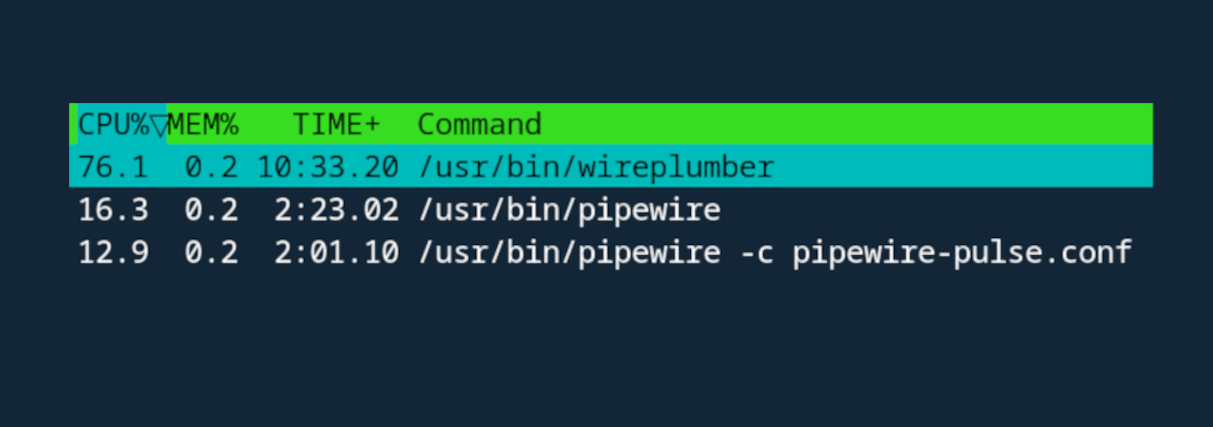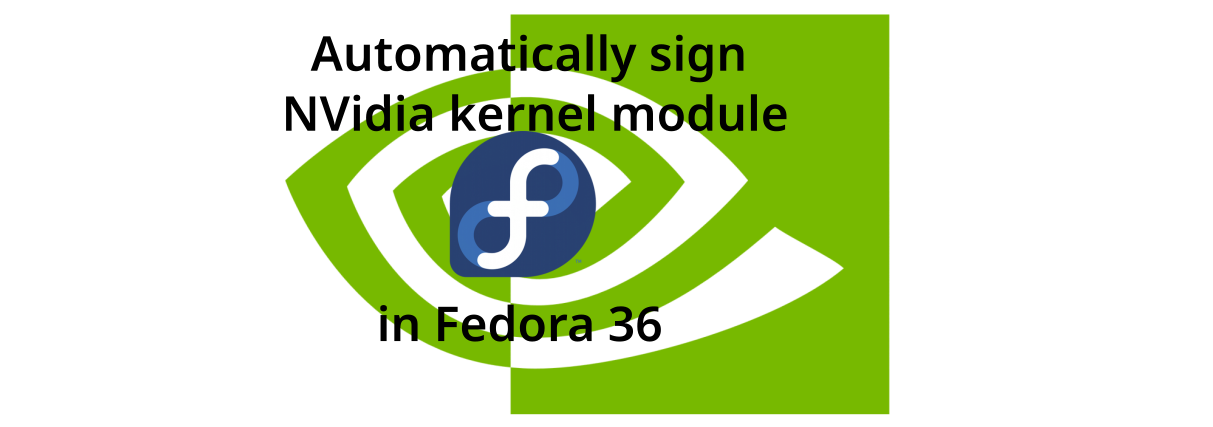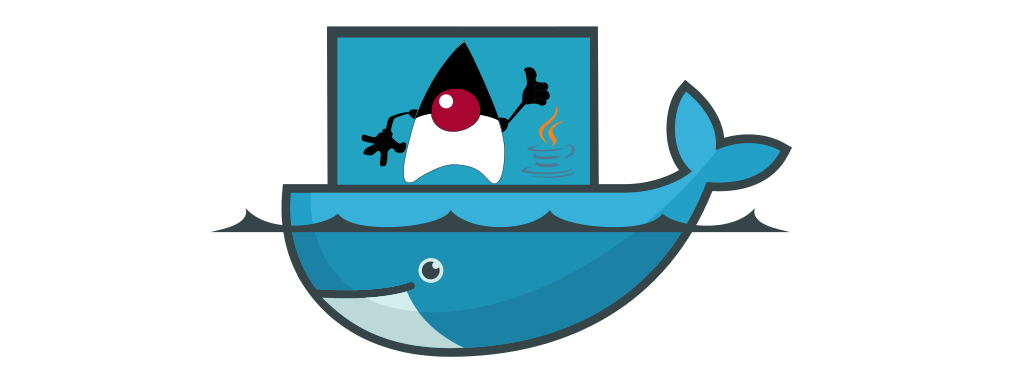I have Fedora 36 installed on my laptop. Recently I’ve been using it a lot with a Bluetooth headset and noticed that sometimes WirePlumber creates high CPU usage. Turns out it was happening when the system was switching the Bluetooth profile for the headset from HSP to A2DP and backwards. There is a fix for that issue, but it is not yet available in Fedora’s repos. If you’re having the same issue, here’s how to fix it.
Continue readinglinux
Update: the guide works for Fedora 36/37/38.
Before Fedora 36 it was a bit problematic to automatically sign kernel modules the same way Ubuntu does that. But starting with this release, you can do that in just a few easy steps. Here’s how to automatically sign NVidia kernel module in Fedora 36.
Continue readingIf you’ve been using Java for a while, you might have noticed that starting with Java 11, Java Runtime Environment (JRE) doesn’t have a separate distribution anymore, it is only distributed as a part of Java Development Kit (JDK). As a result of this change, many official Docker images don’t offer a JRE-only image, e.g.: official openjdk images, Amazon corretto images. In my case using such an image was resulting in an app image of 414MB, where the app itself was only taking around 60MB. What a waste of space!
But fear not, as I’m going to show you how to reduce Java docker image size dramatically.
Continue readingIf you’ve migrated to Fedora from Ubuntu and you have Secure Boot enabled, you might have noticed a significant difference between the 2 distros: Fedora doesn’t automatically sign NVidia kernel module like Ubuntu does. This article is to help you make Fedora as comfortable to use as Ubuntu is in that regard.
Continue readingRecently I got a new laptop for work – Lenovo ThinkPad P14s (Gen 2). I prefer running Linux on my working machines, and this one is not an exclusion. While using it I noticed that the fan speed is sometimes too high for no reason creating undesirable noise. Here’s how to control ThinkPad P14s’ fan speed in Linux using a nice tool – thinkfan.
Continue reading